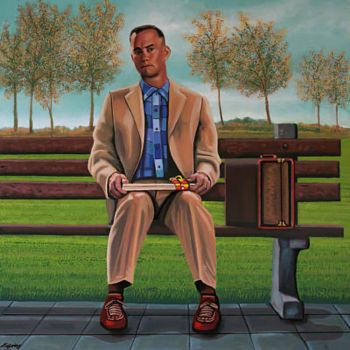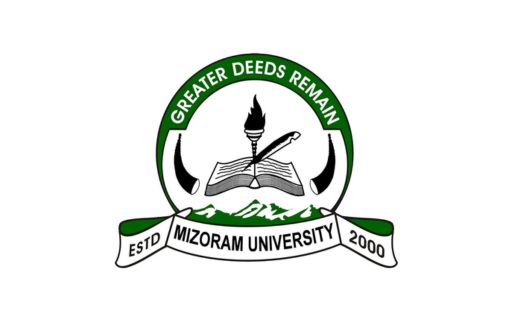Managing schoolwork, extracurricular activities, and personal commitments can be challenging for students. With the right tools, staying organized and productive becomes much easier. Here’s a list of the Best Apps for School Students that will help them succeed both academically and personally.
1. Notion
Notion is one of the best apps for school students. It is a productivity and note-taking web application developed by Notion Labs, Inc. It is an online-only organizational tool with options for both free and paid subscriptions. It is headquartered in San Francisco, California, United States, with offices in New York, Dublin, Hyderabad, Seoul, Sydney, and Tokyo.

Best for: Organizing notes, tasks, and schedules.
What it does: Notion is an all-in-one productivity app that lets you create to-do lists, collaborate on projects, and organize notes with customizable templates. Its versatility makes it a go-to tool for students juggling multiple responsibilities.
Why you’ll love it: You can tailor Notion to fit your unique needs, whether it’s tracking homework or managing group assignments.
2. Google Keep
Google Keep (formerly Google Notes and appears in app launcher as Keep Notes) is a note-takingservice included as part of the free, web-based Google Docs Editors suite offered by Google. The service also includes: Google Docs, Google Sheets, Google Slides, Google Drawings, Google Forms and Google Sites. Google Keep is available as a web application as well as mobile app for Android and iOS. The app offers a variety of tools for taking notes, including texts, lists, images, and audio. Its popularity in the realm of apps for school students is unparalleled.

Best for: Quick note-taking and reminders.
What it does: Google Keep simplifies note-taking with its user-friendly design. You can create color-coded notes, add voice memos, and sync them across devices for easy access.
Why you’ll love it: It integrates seamlessly with other Google tools like Calendar and Docs, making it ideal for students who rely on Google services.
3. Forest
Forest: Stay focused, be present, or simply Forest, is a productivity application developed by ShaoKan Pi and released on March 15, 2016. Forest is available as an app on iOS, iPadOS and Android, and is also available as a browser extension on the Chrome Web Store and Firefox Add-ons.

Best for: Beating procrastination and staying focused.
What it does: Forest gamifies focus by letting you plant virtual trees that grow as you stay productive. It also blocks distracting apps during study sessions.
Why you’ll love it: Watching your forest grow as you stay focused is both rewarding and motivating.
4. Grammarly
Grammarly is an English language writing assistant software tool. It reviews the spelling, grammar, and tone of a piece of writing as well as identifying possible instances of plagiarism. It can also suggest style and tonal recommendations to users and produce writing from prompts with its generative AI capabilities.

Best for: Improving writing and editing skills.
What it does: Grammarly offers real-time grammar and spelling corrections, vocabulary suggestions, and clarity enhancements. It works seamlessly with essays, emails, and more.
Why you’ll love it: It ensures your assignments are polished and professional, saving you from embarrassing mistakes.
5. Microsoft OneNote
Microsoft OneNote is a note-taking software developed by Microsoft. It is available as part of the Microsoft 365 suite and since 2014 has been free on all platforms outside the suite. OneNote is designed for free-form information gathering and multi-user collaboration. It gathers users’ notes, drawings, screen clippings, and audio commentaries. Notes can be shared with other OneNote users over the Internet or a network.

Best for: Keeping detailed, organized notes.
What it does: OneNote functions as a digital notebook, allowing you to organize notes into sections, add multimedia content, and collaborate with classmates.
Why you’ll love it: It’s perfect for creating structured notes with diagrams and highlights for better understanding.
6. Todoist
Trusted by over 47 million people, Todoist is a to do list and a planning center for individuals and teams. Instantly declutter your mind, boost productivity and build habits with Todoist. With a simple tap, add your daily tasks and set reminders, enjoy multiple views like calendar, list and board, filter tasks by work and/or personal life, share notes, collaborate on projects, and achieve peace of mind

Best for: Managing daily tasks and deadlines.
What it does: Todoist lets you plan your day by creating task lists, setting deadlines, and prioritizing your to-dos. It also supports collaboration for shared tasks.
Why you’ll love it: Its intuitive design helps ensure nothing falls through the cracks.
7. Canva
Canva is an Australian multinational software company that provides a graphic design platform that provides tools for creating social media graphics, presentations, postcards, promotional merchandise and websites. Launched in Australia in 2013, the service offers design tools for individuals and companies. Its offerings include templates for presentations, posters, and social media content, as well as functionalities for photo and video editing.

Best for: Creating visually appealing projects.
What it does: Canva provides templates and design tools to help you create stunning presentations, posters, and infographics. Its drag-and-drop interface makes it easy to use.
Why you’ll love it: Your assignments will stand out with professionally designed visuals.
8. Wolfram Alpha
Wolfram Research, Inc. is an American multinational company that creates computational technology. Wolfram’s flagship product is the technical computing program Wolfram Mathematica, first released on June 23, 1988.

Best for: Solving complex academic problems.
What it does: Wolfram Alpha is a computational engine that provides detailed solutions to math problems, scientific queries, and more.
Why you’ll love it: It’s like having a personal tutor available 24/7, helping you understand tough concepts.
9. Evernote

Best for: Research and brainstorming.
What it does: Evernote helps you save notes, webpages, and voice recordings while keeping everything organized with tags and folders.
Why you’ll love it: It’s a great tool for storing research materials and organizing your ideas.
10. Khan Academy
Khan Academy is an American non-profit educational organization created in 2006 by Sal Khan. Its goal is to create a set of online tools that help educate students. The organization produces short video lessons.Its website also includes supplementary practice exercises and materials for educators. It has produced over 10,000 video lessons teaching a wide spectrum of academic subjects, including mathematics, sciences, literature, history, and computer science. All resources are available for free to users of the website and application.

Best for: Self-paced learning.
What it does: Khan Academy offers free lessons, quizzes, and exercises on a variety of subjects, from math to history. You can track your progress as you learn.
Why you’ll love it: It provides comprehensive resources to help you master any topic, all for free.