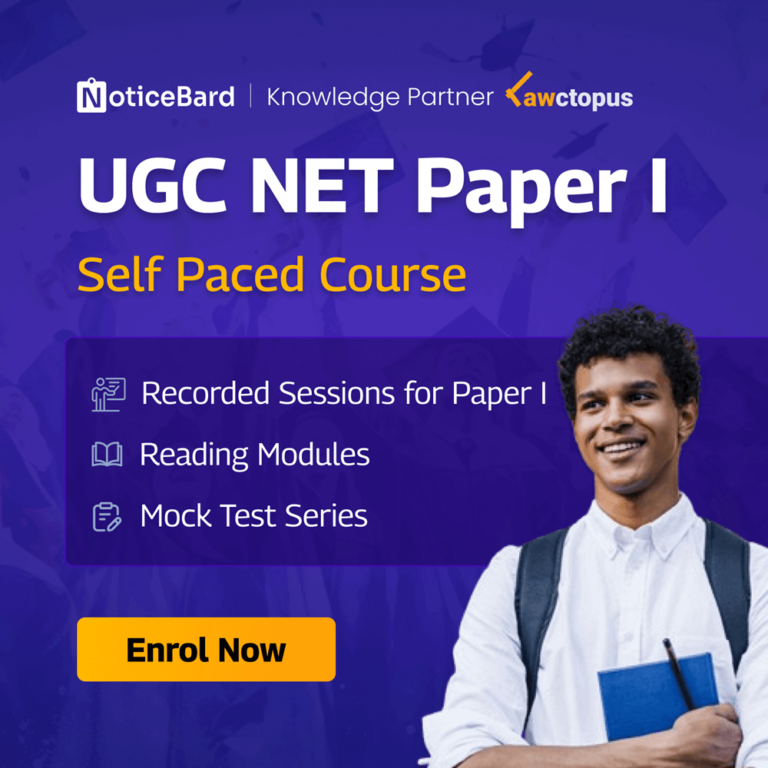Register now for the free, online, self-paced course on SWAYAM Course on PhETs and learn Interactive Simulations for Science and Maths.
About the Course
The Physics Education Technology (PhET) project is an ongoing effort to provide an extensive suite of simulations for teaching and learning subjects like Physics, Chemistry, Biology, Mathematics and Earth science. PhET provides fun, free, interactive, research-based science and mathematics simulations. These simulations help students to comprehend concepts through use of graphics and interactive animations. Teachers can use PhET simulations to create worksheets for re-enforcement of the concepts.
PhET simulations are written in Java, Flash or HTML5. This helps to run these simulations online or to downloaded to your local computer. To encourage quantitative exploration these simulations have measurement instruments including rulers, stop watches, voltmeters, and thermometers
PhET simulations and resources are freely available at the PhET website (https://phet.colorado.edu/) from University of Colorado at Boulder. The Spoken Tutorial effort for PhET has being contributed by Dr. Snehalatha Kaliappan, Madhuri Ganapathi, Dr. Vidya Iyer, Meenal Ghoderao and Himanshi Karwanje from IIT Bombay.
Course Summary
| Course Status : | Upcoming |
| Course Type : | Elective |
| Language for course content : | English |
| Duration : | Self Paced |
| Category : | School |
| Credit Points : | 2 |
| Level : | School |
How to Attend?
This course comprises 27 audio-video spoken tutorials, using which you can self-learn PhETs simulations with ease.
Step 1
First of all go through the steps given in this tutorial.
- This tutorial explains the steps to install register, sign-in and access PhETssimulations on any OS and any web browser.
- Open the link, go through the instructions and register on PhETs website.
- This tutorial also explains how to download PhETs for offline use.
Step 2
Follow the side-by-side learning methodology while learning from spoken tutorials – watch the video, listen to the instructions, pause the video, try out the command on your system. You should get the exact same results as shown in the video. If successful, proceed with the video. Else, rewind and watch the video again and replicate the commands shown.
Complete all the videos in the given sequence one by one.
The Assignment for each tutorial is for your self-assessment only. Do not upload it anywhere for evaluation.
How to Register?
Interested participants can register through this link.





![SWAYAM Course ExpEYES Junior [Free; Online; Self-Paced; Physics and Electronics Experiments]: Register Now!](https://school.noticebard.com/wp-content/uploads/sites/32/2025/03/IMG_2216-e1743326923893.png)